



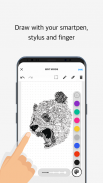



Moleskine Notes

คำอธิบายของMoleskine Notes
Moleskine Notes is designed to be used with the Pen+ smart pen, a range of Paper Tablet smart notebooks and Smart Diary/Planner. Together they define the Moleskine+ Smart Writing System.
Moleskine presents a new set of tools to write, draw and work with. A specially designed notebook, smartpen (Pen+) and App that work together to instantly digitize notes and sketches made on paper. Easily create digital text and images and share them right away with your smartphone or tablet.
The Moleskine Notes App is the perfect place to keep, find, edit and share your digitized notes. When you use the Pen+ to write or draw on the Paper Tablet your strokes are simultaneously captured and transferred to the App.
In the App, use tags keep your ideas organized. Edit your notes using colors to highlight key ideas or correct a mistake. Sync you content or ideas to your Google Drive and Evernote clouds to ensure your thoughts and documents are always connected. You can also pair your handwritten notes with real-time audio recording and replay your synced notes and voice recordings straight from the App.
--------- Highlights ---------
The Moleskine Notes App is part of the Moleskine Smart Writing Set. The set has the following capabilities:
Digital Storage: Moleskine Pen+ is a smartpen that writes on paper but also mirrors into smart devices. The pressure recognition of pen tip is very sensitive. So your handwritten notes and sketches have just as much detail as your physical ones!
Transcribe & Search handwritten notes: Your handwritten notes can transcribe into digital text through MyScript’s engine. Once handwritten text is transcribed into digital text, you can export the data, tag content, or search by note pages. Your search results will display notes on the screen.
Easy Share: Your handwritten contents can be shared via the app and SNS, and can be sent email by a single pen-action.
Record & Playback: Playback the pen stroke data or the audio file that is synced with the strokes. A digital version of your stroke data and audio will be stored in the App and will be accessible anywhere you go. While you record your voice during writing, you can replay your written notes and recorded voice simultaneously according to the timeline.
Data reproduction: Your drawing can be exported in a scale-able image format, namely SVG or PNG or JPG, which allows you to reproduce them.
Internal Memory: Moleskine Pen+ can store up to 1,000 pages (5 Notebooks) by itself without being connected to smart devices. Once you connect Moleskine Pen+ to smart device, the app will automatically archive the notes by date, location and page.
*Main updates*
1. Search: Now you can search your handwritten notes based on transcribed text & tags! Don't forget to set your Transcribe Language to enable this magic!
2. More Share formats: Export your note in Microsoft PowerPoint, Word and Onenote.
Moleskine Notes ถูกออกแบบมาเพื่อใช้กับปากกา + ปากกาอัจฉริยะสมุดบันทึกอัจฉริยะสำหรับแท็บเล็ตแท็บเล็ตกระดาษและสมุดบันทึก / วางแผนอัจฉริยะ พวกเขาช่วยกันกำหนด Moleskine + ระบบการเขียนอัจฉริยะ
Moleskine นำเสนอชุดเครื่องมือใหม่สำหรับการเขียนวาดและทำงานร่วมกับ สมุดบันทึกอัจฉริยะ smartpen (ปากกา +) และแอพที่ทำงานร่วมกันเพื่อบันทึกและทำสเก็ตช์บนกระดาษ สร้างข้อความและรูปภาพดิจิทัลได้อย่างง่ายดายและแบ่งปันได้ทันทีด้วยสมาร์ทโฟนหรือแท็บเล็ตของคุณ
แอป Moleskine Notes เป็นสถานที่ที่สมบูรณ์แบบในการเก็บค้นหาแก้ไขและแบ่งปันบันทึกดิจิทัลของคุณ เมื่อคุณใช้ปากกา + เพื่อเขียนหรือวาดบนกระดาษแท็บเล็ตจังหวะของคุณจะถูกจับและโอนไปยังแอพ
ในแอปให้ใช้แท็กจัดระเบียบความคิดของคุณ แก้ไขบันทึกย่อของคุณโดยใช้สีเพื่อเน้นแนวคิดหลักหรือแก้ไขข้อผิดพลาด ซิงค์เนื้อหาหรือแนวคิดของคุณกับ Google ไดรฟ์และระบบคลาวด์ Evernote ของคุณเพื่อให้แน่ใจว่าความคิดและเอกสารของคุณเชื่อมต่ออยู่เสมอ คุณยังสามารถจับคู่บันทึกย่อที่เขียนด้วยลายมือด้วยการบันทึกเสียงตามเวลาจริงและเล่นซ้ำบันทึกย่อที่ซิงค์และการบันทึกเสียงโดยตรงจากแอป
--------- ไฮไลท์ ---------
แอป Moleskine Notes เป็นส่วนหนึ่งของชุดการเขียนสมาร์ท Moleskine ชุดมีความสามารถดังต่อไปนี้:
Digital Storage: Moleskine Pen + เป็น smartpen ที่เขียนบนกระดาษ แต่ยังสะท้อนไปยังอุปกรณ์อัจฉริยะ การรับรู้แรงกดของปลายปากกานั้นไวมาก ดังนั้นบันทึกย่อที่เขียนด้วยลายมือและสเก็ตช์ของคุณจึงมีรายละเอียดมากพอ ๆ กับของจริง!
ถอดเสียงและค้นหาบันทึกย่อที่เขียนด้วยลายมือ: บันทึกย่อที่เขียนด้วยลายมือของคุณสามารถถอดความเป็นข้อความดิจิทัลผ่านเอนจินของ MyScript เมื่อข้อความที่เขียนด้วยลายมือถูกคัดลอกเป็นข้อความดิจิทัลคุณสามารถส่งออกข้อมูลเนื้อหาแท็กหรือค้นหาตามหน้าบันทึกย่อ ผลการค้นหาของคุณจะแสดงบันทึกบนหน้าจอ
แบ่งปันอย่างง่าย: เนื้อหาที่เขียนด้วยลายมือของคุณสามารถแชร์ผ่านแอพและ SNS และสามารถส่งอีเมลโดยการกระทำด้วยปากกาเดียว
บันทึกและเล่น: เล่นข้อมูลจังหวะปากกาหรือไฟล์เสียงที่ซิงค์กับจังหวะ ข้อมูลจังหวะและเสียงรุ่นดิจิตอลของคุณจะถูกเก็บไว้ในแอพและจะสามารถเข้าถึงได้ทุกที่ที่คุณไป ในขณะที่คุณบันทึกเสียงของคุณในระหว่างการเขียนคุณสามารถเล่นโน้ตที่เขียนใหม่และบันทึกเสียงพร้อมกันตามลำดับเวลา
การทำสำเนาข้อมูล: รูปวาดของคุณสามารถส่งออกในรูปแบบภาพที่สามารถปรับขนาดได้คือ SVG หรือ PNG หรือ JPG ซึ่งอนุญาตให้คุณทำซ้ำได้
หน่วยความจำภายใน: Moleskine Pen + สามารถจัดเก็บได้มากถึง 1,000 หน้า (5 โน้ตบุ๊ก) ด้วยตัวเองโดยไม่ต้องเชื่อมต่อกับอุปกรณ์สมาร์ท เมื่อคุณเชื่อมต่อ Moleskine Pen + กับอุปกรณ์อัจฉริยะแอปจะเก็บบันทึกย่อตามวันที่สถานที่และหน้าโดยอัตโนมัติ
* อัปเดตหลัก *
1. ค้นหา: ตอนนี้คุณสามารถค้นหาบันทึกย่อที่เขียนด้วยลายมือของคุณตามข้อความและแท็กที่ถอดเสียงได้! อย่าลืมตั้งค่า Transcribe Language เพื่อเปิดใช้เวทมนตร์นี้!
2. รูปแบบแบ่งปันเพิ่มเติม: ส่งออกบันทึกย่อของคุณใน Microsoft PowerPoint, Word และ OneNote

























